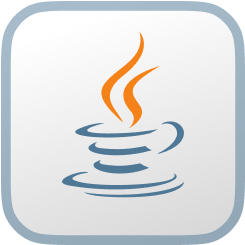
Java SDK
Install the SDK
You can add the SDK to your project like you would any standard dependency.
To include the driver in your maven project it is sufficient to add the following dependency to your dependency block.
<dependency>
<groupId>com.surrealdb</groupId>
<artifactId>surrealdb-driver</artifactId>
<version>0.1.0</version>
</dependency>
To include the driver in your gradle project, add the following
ext {
surrealdbVersion = "0.1.0"
}
dependencies {
implementation "com.surrealdb:surrealdb-driver:${surrealdbVersion}"
}
Connecting to SurrealDB
Below is a snippet of code that demonstrates how you can connect to SurrealDB.
import com.surrealdb.connection.SurrealWebSocketConnection;
import com.surrealdb.driver.SyncSurrealDriver;
import java.util.List;
import java.util.Map;
public class App
{
public static void main( String[] args )
{
SurrealWebSocketConnection conn = new SurrealWebSocketConnection("localhost", 8000, false);
conn.connect(5);
SyncSurrealDriver driver = new SyncSurrealDriver(conn);
driver.signIn("root", "root");
driver.use("namespace-name", "database-name");
String tableName = "user";
driver.delete(tableName);
User tobie = driver.create(tableName, User.builder().name("Tobie").build());
User jaime = driver.create(tableName, User.builder().name("Jaime").build());
List<Map<String, String>> updates = driver.update(jaime.id, Map.of("name", "Jaime"));
List<User> allUsers = driver.select(tableName, User.class);
System.out.printf("All users = %s", allUsers);
conn.disconnect();
}
}
SDK methods
The Java SDK comes with a number of built-in functions.
| Function | Description | ||
|---|---|---|---|
new SurrealWebSocketConnection(host, port, tls) | Creates a new connection instance. The connection will upgrade the protocol to WebSockets, providing better performance and functionality. This class is used to connect to the database but is not the driver. | ||
SurrealWebSocketConnection.connect(timeout) | Initiates the connection to the database. This is necessary before the driver can be used. | ||
new SyncSurrealDriver(conn) | Creates an instance of the driver to interact with the database remotely. | ||
driver.signIn(user, pass) | Sign in to the database. This is a necessary step before using the database. | ||
driver.signUp(namespace, database, scope, email, password) | Signs up a user to a specific authentication scope. | ||
driver.authenticate(token) | Authenticates the current connection with a JWT token. | ||
driver.invalidate() | Signs this connection in to a specific authentication scope | ||
driver.use(namespace, database) | Switch to a specific namespace and database. | ||
driver.let(key, value) | Set a variable that can be used throughout the database session. | ||
driver.query(query, args, rowType) | Runs a set of SurrealQL statements against the database. | ||
driver.select(thing, rowType) | Selects all records in a table, or a specific record. | ||
driver.create(thing, data) | Creates a record in the database. | ||
driver.update(thing, data) | Updates all records in a table, or a specific record. | ||
driver.change(thing, data, rowType) | Change all records in a table, or a specific record. | ||
driver.patch(thing, patches) | Patch all records in a table, or a specific record. | ||
driver.delete(thing) | Deletes all records, or a specific record. |
.new()
Initiates a connection instance that can be used to make a connection to a SurrealDB instance.
Method Syntaxnew SurrealWebSocketConnection(host, port, tls)
Arguments
| Arguments | Description | ||
|---|---|---|---|
host | The database endpoint to connect to. | ||
port | The database port to connect to. | ||
tls | Whether to use TLS or not. |
.connect()
Connects to the SurrealDB instance within the timeout of seconds.
Method SyntaxSurrealWebSocketConnection.connect(timeout)
Arguments
| Arguments | Description | ||
|---|---|---|---|
timeout | The time to wait to connect before erroring, in seconds. |
.SyncSurrealDriver()
Creates an instance of the synchronous driver. There is an asynchronous counterpart - AsyncSurrealDriver that fills the same functionality.
Method Syntaxnew SyncSurrealDriver(conn)
Arguments
| Arguments | Description | ||
|---|---|---|---|
conn | The connection to the database. |
.signIn()
Signs in a user to a specific authentication scope.
Method Syntaxdriver.signIn(user, pass)
Arguments
| Arguments | Description | ||
|---|---|---|---|
user | The user used for authentication. | ||
pass | The password used for authentication. |
.signUp()
Signs up a user to a specific authentication scope.
Method Syntaxdriver.signUp(namespace, database, scope, email, password)
Arguments
| Arguments | Description | ||
|---|---|---|---|
namespace | The namespace to sign up for. | ||
database | The database to sign up for. | ||
scope | The scope to sign up for. | ||
email | The email for sign up. | ||
password | The password used for authentication. |
.authenticate()
Authenticates the current connection with a JWT token.
Method Syntaxdriver.authenticate(token)
Arguments
| Arguments | Description | ||
|---|---|---|---|
token | The JWT authentication token. |
.invalidate()
Invalidates the authentication for the current connection.
Method Syntaxdriver.invalidate()
.use()
Switch to a specific namespace and database.
Method Syntaxdriver.use(namespace, database)
Arguments
| Arguments | Description | ||
|---|---|---|---|
namespace | The namespace to use throughout the database session. | ||
database | The database to use throughout the database session. |
.let()
Set a variable that can be used throughout the database session.
Method Syntaxdriver.let(key, value)
Arguments
| Arguments | Description | ||
|---|---|---|---|
key | The key of the variable being used within queries. | ||
value | The value of the variable being used within queries. |
.query()
Runs a set of SurrealQL statements against the database.
Method Syntaxdriver.query(query, args, rowType)
Arguments
| Arguments | Description | ||
|---|---|---|---|
query | The database endpoint to connect to. | ||
args | The arguments passed to the query in place of named parameters. | ||
rowType | The class of the return type of the response. |
.select()
Selects all records in a table, or a specific record.
Method Syntaxdriver.select(thing, rowType)
Arguments
| Arguments | Description | ||
|---|---|---|---|
thing | The thing we are selecting, table or specific rows. | ||
rowType | The class of the expected result. |
.create()
Creates a record in the database.
Method Syntaxdriver.create(thing, data)
Arguments
| Arguments | Description | ||
|---|---|---|---|
thing | The thing being created - table or specific records. | ||
data | The data being used for creation. |
.update()
Updates all records in a table, or a specific record.
Method Syntaxdriver.update(thing, data)
Arguments
| Arguments | Description | ||
|---|---|---|---|
thing | What is being updated - table or specific records. | ||
data | The data being replaced in the record. |
.change()
Change all records in a table, or a specific record.
Method Syntaxdriver.change(thing, data, rowType)
Arguments
| Arguments | Description | ||
|---|---|---|---|
thing | What is being changed - table or records. | ||
data | What data is used to apply the change. | ||
rowType | The returned type of the query. |
.patch()
Patch all records in a table, or a specific record.
Method Syntaxdriver.patch(thing, patches)
Arguments
| Arguments | Description | ||
|---|---|---|---|
thing | What is being patched - table or records. | ||
patches | The list of patches to apply. |
.delete()
Deletes all records, or a specific record.
Method Syntaxdriver.delete(thing)
Arguments
| Arguments | Description | ||
|---|---|---|---|
thing | What is being deleted - table or selected records. |